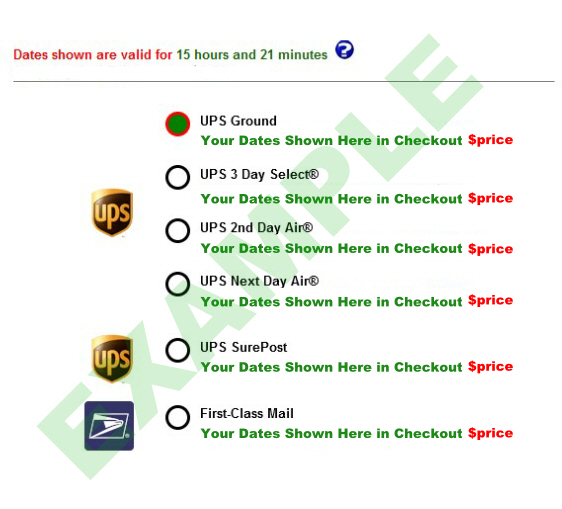Epson SureColor F170 Dye-Sublimation Desktop Printer
The complete dye-sub print solution for easy, high-quality results right from the start! This high-performance dye-sublimation printer delivers professional-quality prints using powerful PrecisionCore technology, ideal for personalizing awards, mugs, mousepads, and more. A truly turnkey solution, the SureColor F170 arrives with genuine Epson dye-sublimation ink technology, a 150-sheet auto-feed tray, and Mac and Windows print software. Plus, you can maximize workshop space with its remarkably compact, space-saving design.
ADDITIONAL DETAILS- Paper sizes up to 8 1/2" x 14"
- Astounding print quality PrecisionCore printhead offers Precision Droplet Control for outstanding clarity
- Genuine Epson dye-sublimation ink technology delivers extraordinary color saturation and high color contrast
- Versatile media support includes a 150-sheet auto-feed tray for added efficiency
- Replace ink less often high-capacity ink bottles with auto-stop for easy, mess-free filling
- Tackle a variety of print jobs Epson DS Multi-Use transfer paper produces amazing images on both soft and rigid materials
- Reliable performance backed by Epson's world-class service and support
- Easy printing right out of the box comes equipped with streamlined print software optimized for dye-sublimation
- Flexible connectivity easily connect to the printer via USB, Ethernet or integrated wireless
Print:- Printing Technology:
PrecisionCore microTFP printhead - Maximum Print Resolution:
1200 x 600 dpi - Minimum Ink Droplet Size:
Variable-Sized Droplet Technology - Nozzle Configuration:
784 nozzles; 400 nozzles Black, 128 nozzles x Cyan, Magenta, and Yellow
Paper:- Max. Paper Width:
8.5" - Left and Right Margins:
3 mm each (0.24" total) - Minimum Paper Width:
Sheet: 3.5" - Max. Paper Size:
8.5" x 47.2" - Paper Sizes:
3.5" x 5", 4" x 6", 5" x 7", 8" x 10", 8.5" x 11", 8.5" x 14", A4, A6, half letter, executive, user-definable (3.5" 47.2" in length) - Paper Types:
Epson DS Multi-Use transfer paper - Input Paper Capacity:
Up to 150 sheets
Ink:- Ink Type:
Epson T49M Ink Bottles - Ink Palette:
4-color (C, M, Y, K) - Replacement Ink:
Black Ink Bottle T49M120
Cyan Ink Bottle T49M220
Magenta Ink Bottle T49M320
Yellow Ink Bottle T49M420
General:- Epson Item # C11CJ80201
- Operating Systems:
Windows 10, Windows 8, 8.1 (32-bit, 64-bit), Windows 7 (32-bit, 64-bit)
Mac OS X 10.6 macOS 10.15.x6 - Temperature:
Operating: 50 degrees to 95 degrees F (10 degrees to 35 degrees C)
Storage: -4 degrees to 104 degrees F (-20 degrees to 40 degrees C) - Humidity:
Operating: 20 80%
Storage: 5 85% (no condensation) - Sound Level:
Power: 6.6 B(A)
Pressure: 53 dB(A) - Dimensions:
Printing: 14.8" x 19.8" x 7.4"
Storage: 13.7" x 13.7" x 7.4" - Safety Approvals:
Safety standards UL60950, CSA C22.2 No. 60950 EMI FCC Part 15 subpart B class B, CAN/CSA-CEI/IEC CISPR 22 class B - Warranty:
Standard 1-year unit exchange with toll-free phone support Monday through Friday
 Login Status
Login Status
 Login Status
Login Status